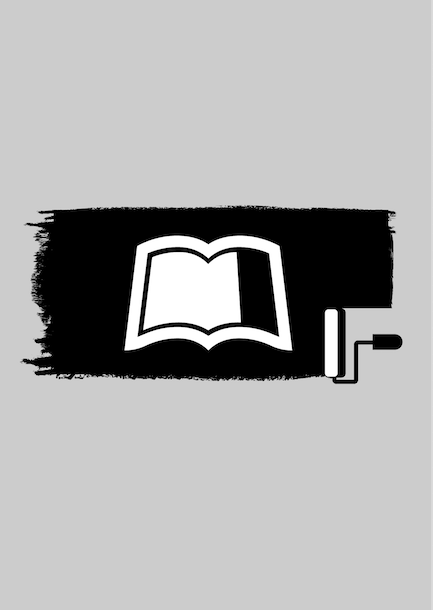Introduction
- Signposts to look out for
- A note about versions
- A note about shortcuts
Opening a project
- IntelliJ IDEA’s view of your project
- Finding your code
- How IntelliJ IDEA uses your project’s build tool
- Cloning a project from GitHub
- Take the quiz
- Quiz: Opening a project
Running your code
- Running an application
- Re-running an application
- Terminating a process
- Take the quiz
- Quiz: Running your code
Debugging your code
- Identifying the problem
- Setting breakpoints
- Understanding what the debugger is telling you
- Step into, step over and resume debugging
- Running the updated code
- Take the quiz
- Quiz: Debugging your code
Testing your code
- Creating a new test class
- Checking the dependency on the testing framework
- Creating a new test method
- Running your test
- A quick discussion of automated testing
- Take the quiz
- Quiz: Testing your code
Combining testing and debugging
- Create a failing test that demonstrates the problem
- Identifying the cause
- Fixing the problem
- Take the quiz
- Quiz: Combining testing and debugging
Managing dependencies
- Why do you need dependency management?
- Seeing your project’s dependencies
- Adding dependencies
- Take the quiz
- Quiz: Managing Dependencies
Working with a build tool
- The tool window for your build tool
- A view of your project’s build tool
- Running the build
- Finding your build configuration
- Take the quiz
- Quiz: Working with a build tool
Keeping track of code changes
- Enabling Version Control (Git)
- Committing changes
- The Git tool window
- Seeing code changes
- What to look for when you’re ready to commit your code
- Working with remote version control
- Your last line of defence
- Take the quiz
- Quiz: Keeping track of code changes
Summary of keyboard shortcuts
- Full List of Keyboard Shortcuts