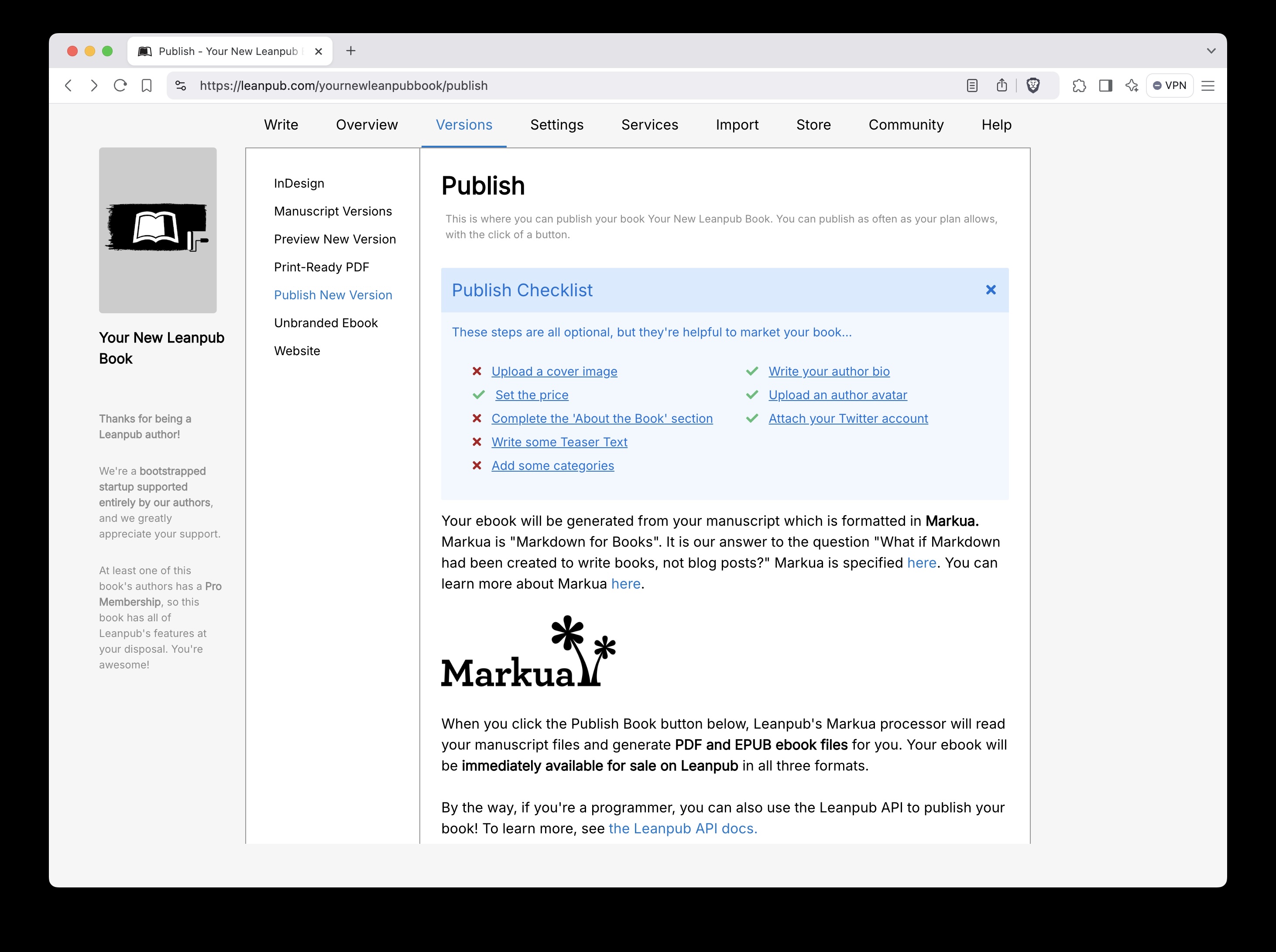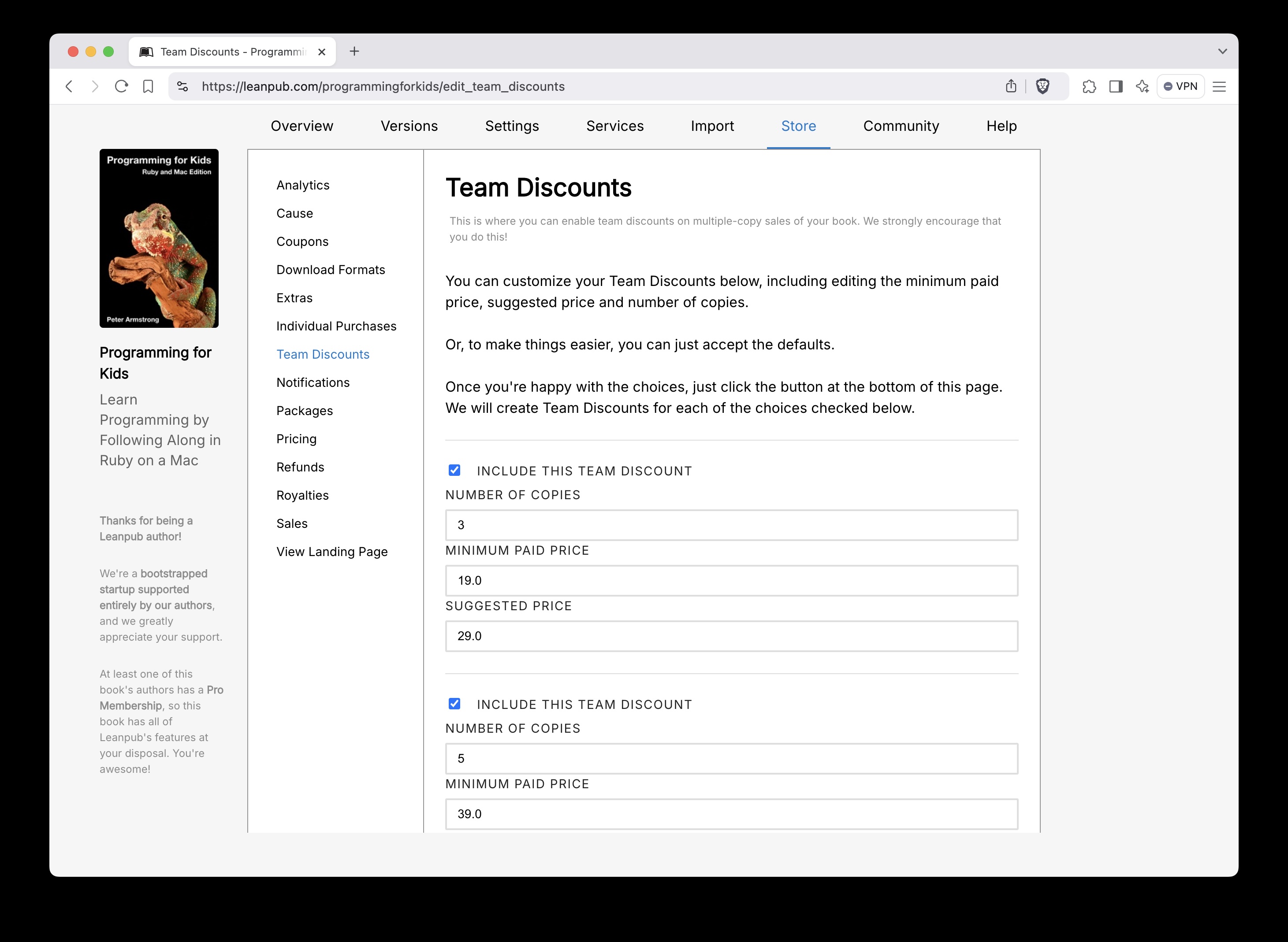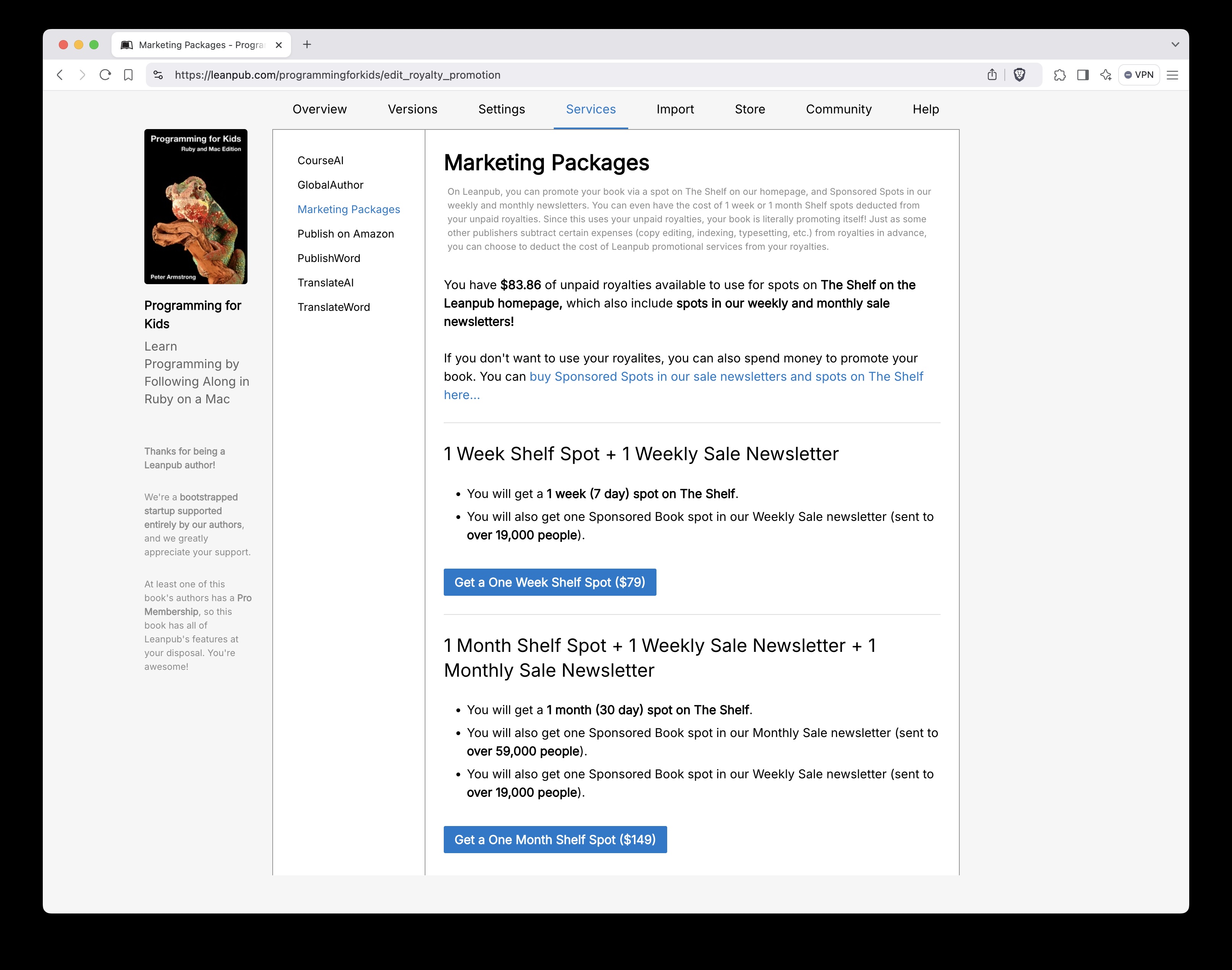Publish Early, Publish Often
Become a Leanpub author
Leanpub makes it easy to create, publish, and sell ebooks or online courses while earning industry-leading royalties. With 80% royalties on purchases of $7.99 or more (or 80% minus a small $0.50 fee for purchases under $7.99), your work earns what it deserves. For example, a $10 sale brings you $8, and selling 5,000 copies at $20 could mean $80,000 in your pocket!
Leanpub has already paid out $14,961,410.09 to authors. Whether you write in Markdown or upload PDF/EPUB files, Leanpub’s intuitive publishing tools simplify the process. Use our in-browser editor or sync with GitHub or Dropbox and publish your ebook with a single click. Plus, you decide when to release—during the writing process or upon completion.
As an academic, I like Leanpub because it lets me write and get my ideas out there quickly. Leanpub is simply the best place for publishing my books.

Everything you need to write, publish and sell your books.
When previewing and publishing takes just one click, you can publish as you write, and build a community of readers around your work. This way, you can get feedback and make your book even better, as well as building buzz for your book before it's done...
Write your book in your web browser, or on your computer and sync with GitHub or Dropbox. Or if you have an ebook already, just upload it!
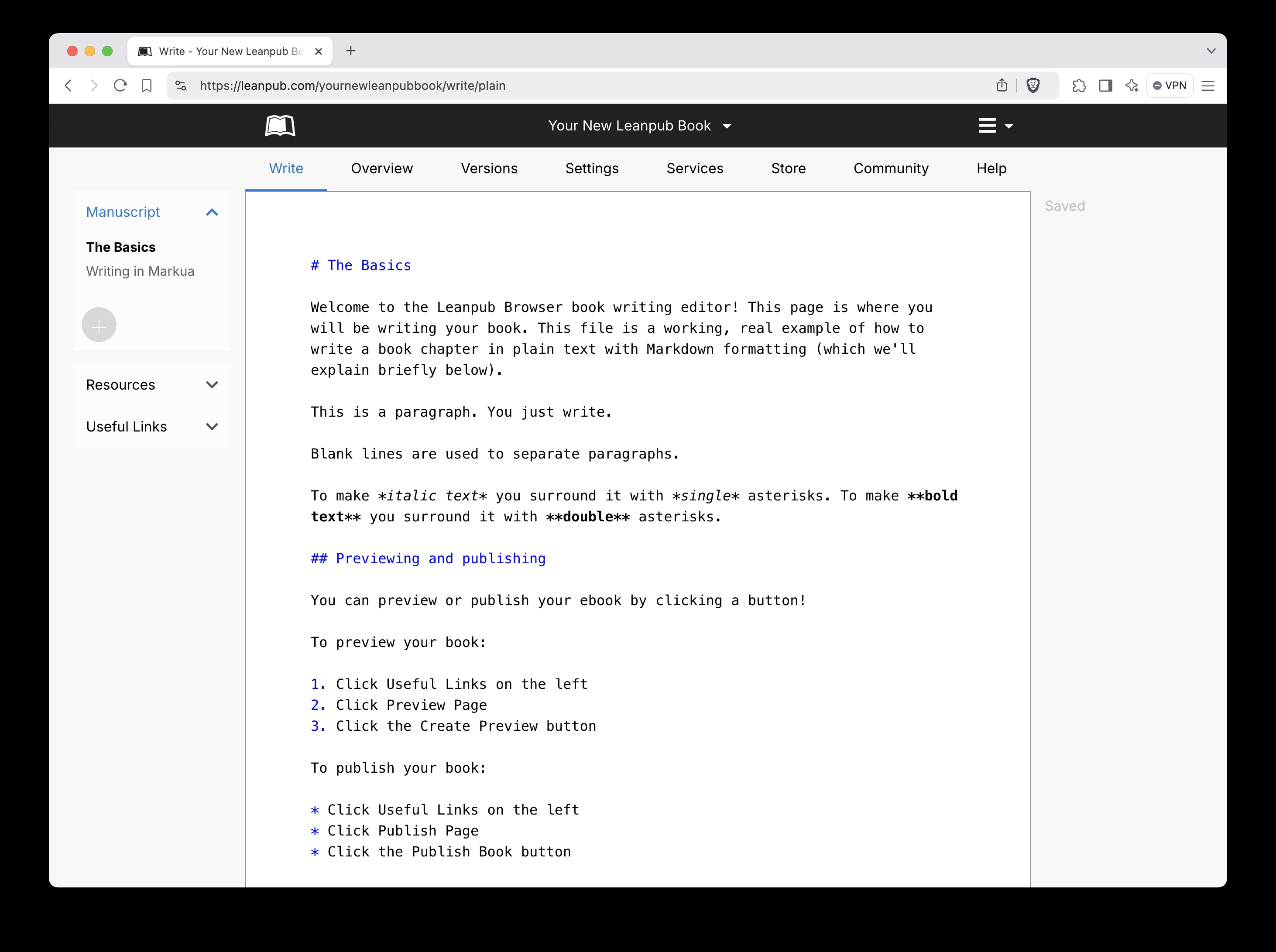

Frequently asked questions
If you can't find what you're looking for below, chances are the answer is in our amazing Help Center which has hundreds of carefully-written articles and a number of lovingly-created videos answering the questions we've been asked over the years. Or, email our support team and one of us will get back to you.
How do I write my book in my web browser?
There are two ways to write your book in your web browser on Leanpub: in plain text, or using our visual editor. If you know what Markdown is, choose plain text. If you don't, choose the visual editor.
Do you recommend writing on your computer or in your web browser?
If you have a favorite text editor, write on your computer. If you don't, write in your web browser. Our in-browser writing experience used to be terrible, but it's actually really good now.
If I'm writing on my computer, do you recommend GitHub or Dropbox for syncing?
If you know what Git is, use GitHub. If you don't, use Dropbox. Git and GitHub are amazing if you're a programmer. If you're not, well, have we mentioned Dropbox? :)
What royalty rate does Leanpub pay?
We pay 80% on books priced at $7.99 and up. Below $7.99, we pay 80% minus 50 cents. So, you earn $3.50 from a $5 sale, $8 from a $10 sale, $16 from a $20 sale, and $24 from a $30 sale. You'd be surprised how many people buy $20 and $30 ebooks.
What's Markua, and how is it related to Markdown?
If you write your book in plain text, you can format it in Markua. Markua is basically Markdown, minus inline HTML, plus some optional extensions for adding things like index entries and other things which some books need and which Markdown doesn't natively support. Markua has an open specification based on the CommonMark spec for Markdown.
Do I need to use any of the Markua extensions?
No. You can write your book in standard Markdown as originally defined by John Gruber, and things will work great, with one exception: don't use inline HTML, as it's not supported in Markua.
If I already have an ebook, what should I do?
You just upload your ebook, and click the publish button. You can upload PDF and EPUB files. We do not modify your files in any way.
Does Leanpub use DRM?
No, Leanpub does not and has never used DRM. Not only do we not add DRM to any ebooks we've generated, we also do not support DRM on uploaded ebooks. We believe that authors should worry more about obscurity than piracy.
I have more questions, what should I do?
Seriously, our Help Center is amazing. We put way more thought and effort into it than you would typically expect. Check it out, and if you can't find the answer, email us!